Download abstracts here:
The Online Poster Session will take place on Friday December 4th, from 12:15–2:30pm ET via GatherTown. This platform was carefully selected to ensure a more immersive online user experience––as if you were really at a live poster session!
Participants will join us in a 2D world with 8-bit graphics, walking around the conference centre by moving their avatar with their keyboard’s arrow keys. The poster session will take place dedicated rooms, where posters will already be pre-loaded and organized in a grid similar to an in-person conference. To interact with a poster, conference attendees will walk up to the poster and press the “x” key to enter a full screen viewing. While viewing the poster, they will also be able to interact with the presenter. An example poster room looks like this:
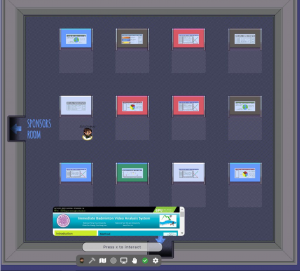
When your avatar is in the private space near a poster, all other conference attendees in that space will be able to see and hear you through your webcam and microphone. You will only be interacting with people in this space, and not the neighbouring spaces. This promotes conversation with the presenter without interrupting conversation going on at other posters.
If you wish to present a poster at canPOM’s poster fair, you must submit your poster abstract here, by November 13th, 2020.
Poster fair presenters will need to create their poster such that it suits the formatting requirements of GatherTown. Posters will need to be submitted to the canPOM organizers before the conference on December 4th (more details on this process to come!).
In addition to providing canPOM organizers with a poster that attendees will view in full screen mode, presenters must also provide a smaller, “thumbnail” version of their poster that can be quickly viewed at the bottom of the screen as people walk near their poster (see the example poster room above as an example). This is a preview that others can see before they directly engage with presenters.
Instructions for Poster Formatting:
Format Restrictions (main document)
- .png or .jpg format are the only file types that may be used.
- Minimum width is 1000px (26.46cm).
- Minimum height is 600px (15.88cm).
- Maximum file size is 3MB.
- No transparent background.
Format Restrictions (preview “thumbnail” document)
- .png or .jpg format
- A copy of the main poster document that has been made smaller.
- Recommended width is half of the main document.
- Recommended height is half of the main document.
Resizing your poster to fit the dimension requirements
The most simple way to edit the dimensions of a poster is using a slideshow editor such as powerpoint or keynote. Here we’ll show you step by step details on how to change your dimensions.
Powerpoint instructions
- Select the Design tab of the toolbar ribbon.
- Select Slide Size icon near the far right end of the toolbar.
- Select Custom Slide Size.
- Change the Width and Height to be larger than the minimum size guidelines above (26.46cm and 15.88cm) and click okay.
- Click Ensure Fit to make sure the resizing doesn’t stretch your poster in an undesirable way.
- Repeat to create the preview poster with half of the width and height.
